HPE Virtual Labs (HPE vLabs)
Get hands-on practice from wherever you are with our secure virtual training labs.
HPE vLabs brings the workroom to you

Solidify your skills as you prepare for work
Receive hands-on experience without leaving home
Get more from your training with extended HPE vLabs access
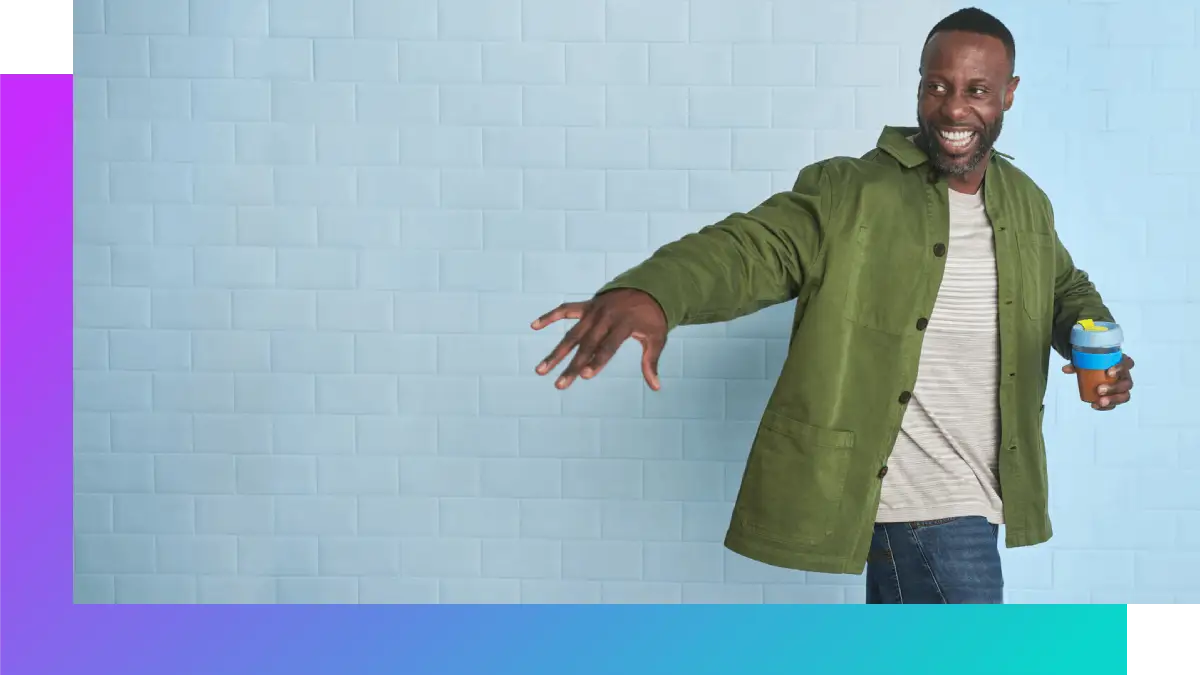
Open all
* View Terms and conditions.
HPE vLabs by the numbers
10k
servers, appliances, and virtual machines staged and configured each month99.9%
on-time readiness record25,000 sq.ft.
total volume of space across all HPE vLabs training centers
Courses that feature HPE vLabs
VILT
- Enterprise Linux Systems Administration
- Fundamentals of OpenStack® Technology
- HPE Ezmeral Container Platform Administration
- HPE Ezmeral ML OPS
- HPE Nimble I: Management and Local Replication
- HPE OneView Administration
- HPE Synergy Administration
- Introduction to HPE ProLiant and Apollo Servers
- Managing HPE Primera I: Management and Connectivity
- VMware vSphere: Install, Configure, Manage
Find these courses and more on the course schedule.
eLearning
- Fundamentals of OpenStack® Technology
- HPE Ezmeral ML Ops Self-Paced Training, Rev. 20.31
- HPE OneView Administration
- HPE SimpliVity System Administration, Rev.20.33
- HPE Synergy Administration WBT, Rev. 20.41
- Installing HPE OneView
- Integrating Veeam with HPE Storage Solutions, Rev 20.31
- Introduction to HPE Nimble Storage and InfoSight Analytics, Rev. 18.41
- Managing HPE 3PAR StoreServ I S/P, Rev 20.21
- Managing HPE StoreOnce Backup Solutions
Find these courses and more on eLearning.
How to prepare for your HPE vLabs experience
Before your HPE vLabs class, make sure your computer is ready for a seamless remote training event.

Already registered?
- Students who are registered for a class can log in to the HPE vLabs Gateway.
Access HPE vLabs before your class begins
- Prior to class, log in to the vLabs gateway to make sure your workstation is compatible. Instructions are available on the Pre-course test procedure.
Connectivity Requirements
- We recommend that each student has at least 100-200 Kbps download bandwidth for a good vLabs experience. View the HPE vLabs connectivity requirements to learn more.
Preview HPE vLabs tools and features
- Learn about the toolbar icons and what each one does, as well as other hidden features you can use during class on the HPE vLabs gateway user access Guides.
How can we help?
Need assistance with course selection or have general questions? We’re here to help!
Our experts can answer your questions about course schedules and arrange customized training solutions for your business.
Related resources

Data sheet: HPE Virtual Labs Access
Pre-course test access

Data sheet: HPE Virtual Labs
Gateway user access guide

Web: HPE Digital Learner
Access thousands of online courses anytime, anywhere.

Web: ILT and VILT training
Live classes led by HPE experts either onsite or online.

Web: eLearning
Explore the catalog of self-paced, online courses.

Visit our blog
Stay in-the-know, get expert insights, and find out about the latest innovations.

Social media
Follow us on LinkedIn.